How to Create A new Blogger
Hello!! My Friends
Today i will show you how to create the perfect blog. Blogger is free blogging platform by google.
Today i will show you how to create the perfect blog. Blogger is free blogging platform by google.
 |
| How to Create A new Blogger |
Let's start step by step
Step 1: First all of we need a gmail account for log in blogger . If you have not a gmail account create one. I think everyone has a gmail account who are using internet. :)
Step 2: Just go to www.blogger.com or www.blogpost.com . And log in there with your gmail account. After log in you will see as like below picture and click on Continue to blogger .
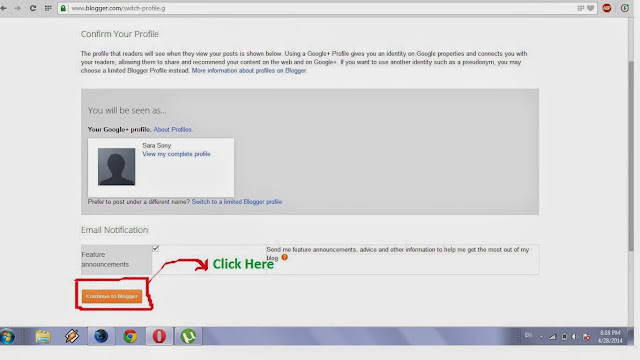 |
| How to Create A new Blogger |
Step 3 : After Next page you will see New Blog option click on it and pop-up window will open put there required information. First put a title for your blog, Next put a unique address and choose a template and click on create blog .
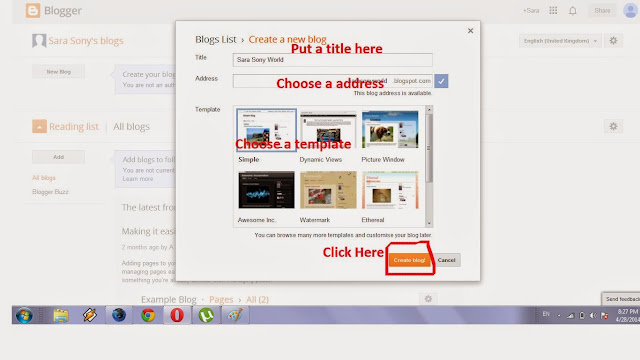 |
| How to Create A new Blogger |
That's all you have create you blog succesfully now click on view blog to view your blog .
Next Steps From " Profit From Blogger ( PFB ) " :
Next Steps From " Profit From Blogger ( PFB ) " :
- Choose a template for a blog Blogger ( Step 2 )
- How to Register in feedburner site and Webmaster Tools ( Step 3 )
- How to change Blogger Template ( Step 4 )






for quite some time i have really wanted to create a blog for my photography. i feel like i am ready for it. i had been going through pages after pages on the internet but none quite seem to help me on how to create a blog. but yours does
ReplyDelete